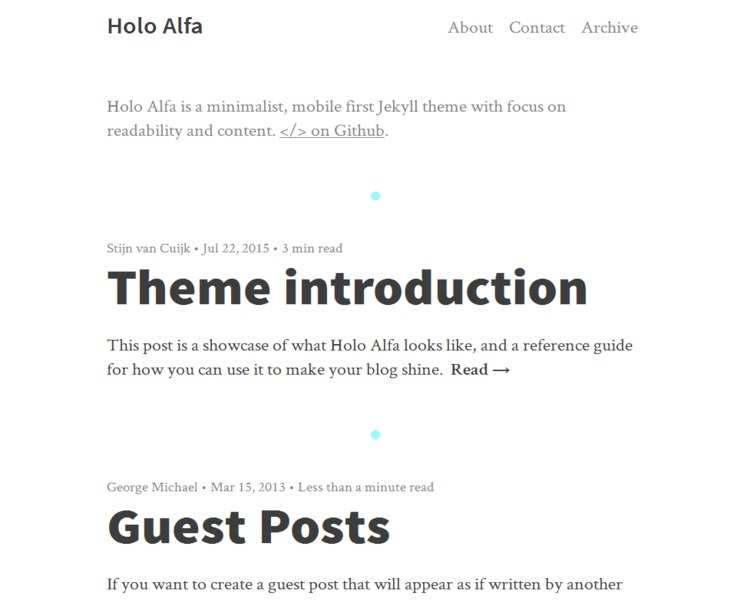
Holo Alfa
- Author:
- Stijn van Cuijk
- License:
- MIT License
Holo Alfa is a minimalist, mobile first Jekyll theme with focus on readability and content. Created for free and fun by Stijn.
Feature highlights v1.0.0
- Mobile first design
- Extensive content styling
- Responsive video’s (using FitVids.JS)
- Support for authors and guest authors
- Read time on articles
- Disqus comments
- Automatic og metadata
- Automatic archive page (without plugins)
- Automatic sitemap en RSS feed
- Contact page (with working email form)
- A lot of (optional) customization options (all in
_config.yml)
And much more.
Getting started
If you’re new to Jekyll, check out http://jekyllrb.com/ and read up on Jekyll. It’s worth it.
If you run one of the latest versions of Jekyll, this theme will work with no* problems.
Installing
As simple as forking the repository, and then clone it so you can edit the files locally.
Configuration
Edit _config.yml!
You can find _config.yml in your site’s root directory. This configuration file contains some necessary settings and some optional customization settings. All settings are explained in _config.yml itself.
There are some customizations that can’t be done in _config.yml. These include:
- Editing the About, Contact and Archive page.
- Adding or removing pages from the navigation. This can be done in
\_includes\navigation.html. - The “thanks” page after a message has been send through the contact page:
thanks.md - The gradient on cover images:
\_includes\gradient.css(this is explained in_config.yml).
Also make sure to replace the placeholder favicons and the \img\og-image.jpg with your own.
Start the Jekyll server
Run this command at the root of your site:
$ jekyll serve
To run Jekyll in a way that matches the GitHub Pages build server, run Jekyll with Bundler. Use the command
bundle exec jekyll serve.
When everything is OK, your site should now be available at http://localhost:4000.
That’s it.